Comments Off on Embedding Google Map in webpage
Google Maps offers powerful, user-friendly mapping technology and local business information — including business locations, contact information, and driving directions. Google Map offer free HTML code which you can incorporate any webpage including WordPress/Joomla/Drupal. You can embed a Google Map into your webpage/blog using the following instructions.
- Visit maps.google.com
- Type in any street address or geographic location and click the Search button.
- Once your map is fully loaded, in the top left corner, click the main menu
.
- Select Share or embed map and a popup will appear, as illustrated below.
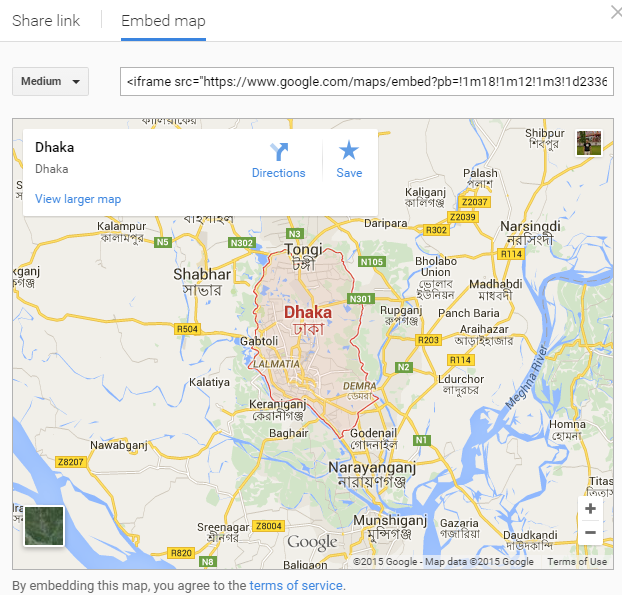
- Select the Embed tab as above and copy the code from the box. The code will begin with
<iframe. - In your Website/Blog paste the code directly into your HTML page.
Top Reviewed Books of Google Map at amazon.com

